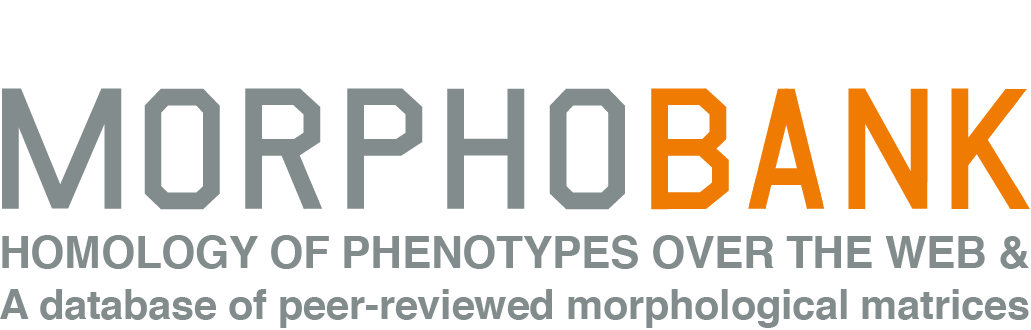| Page Tree Search | ||
|---|---|---|
|
| Table of Contents |
|---|
What is MorphoBank?
...
You may upload a CT stack, comprised of hundreds or thousands of individual images, to MorphoBank as a single ZIP-format archive. Your ZIP file should include only images with no extraneous files or sub-directories. All images in the stack should be TIFF or DICOM format and must be numbered sequentially. Any file with a missing number will be skipped during upload, resulting in an error or inaccurate 3D image. Please remember that ZIP-format stack uploads should be used for CT data only and not as a batch upload method for individual specimen images.
You may also upload media derived from CT data to MorphoBank, including 3D surfaces in PLY and STL format and pre-rendered 3D animations in QuickTime, MPEG-4, OBJ and WindowsMedia formats.
To upload a CT scan or derived media, go to the Media tab of your project. Click on the button titled "Add new 2D/ 3D media file"Media". More details here.
When a PLY or STL 3D surface is uploaded, the icon below will be shown in place of a thumbnail wherever the file appears in your project. Please note color manipulations made to files may not be supported.
...